You
took the first step — buying technology. Now all you have to do is
master it. We’re here to help, with tips and tricks you may have missed.
If you know them already — well done, guru! But, if not, there’s no better time to start learning than right now.
Skill Level: Beginner
Restarting or
shutting your Mac down regularly to clear its cache and RAM is good
practice to keep it running at its fastest. And powering down while
you’re away is also good way to conserve power.
Navigate to the Mac toolbar button > System Preferences > Energy Saver menu. From there you can set up the Mac to shut itself down and turn itself back on automatically via the Schedule button. Checking the box next to the Sleep button in the pop-up window will allow you to change that preference to schedule a Restart or Shut Down instead.
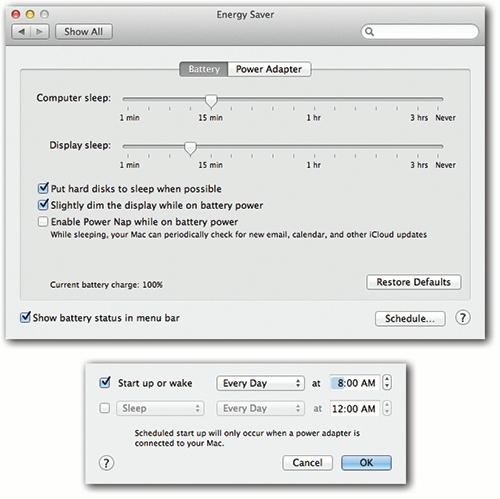
No comments:
Post a Comment